How Can I Improve My Website's Technical SEO?

Improving your website's technical SEO is key to better search engine rankings and more online visibility. Technical SEO is the base of all SEO work. It also ensures that your site is findable, listed and comprehended by search engines.
A highly optimized site has a great possibility of attracting and retaining your target audience. This brings about increased conversions and sales. By working on technical SEO, you can make your site perform better and stay ahead of rivals. Use Free SEO Checker to analyze your website's current technical health.
Key Takeaways
- Technical SEO is essential for search engine rankings and website visibility.
- A well-optimized website improves user experience and drives conversions.
- Technical SEO forms the foundation of all other SEO efforts.
- Improving technical SEO helps stay ahead of the competition.
- A technically sound website is more likely to attract and engage the target audience.
Understanding Technical SEO Fundamentals
Technical SEO is key to a good SEO strategy. It enhances the back end of your website. It is not only On-Page or Off-Page SEO, but its own discipline. To assess your websites overall performance, use the complete analysis tool of SiteSEOTester before eliminating all the underperforming pages.
What Makes Technical SEO Different from On-Page and Off-Page SEO
Technical SEO is all about the technical stuff that affects your website's visibility. It is not similar to On-Page SEO, which is a content issue, and Off-Page SEO, which is a linkage issue. A technical SEO audit helps find and fix problems that slow your site down.

Why Technical SEO Forms the Foundation of Search Success
Good Technical SEO is the base for success in search rankings. It allows the search engines to view and comprehend your site. This translates to improved rankings on your part. Technical SEO is vital for any website wanting to rank well. It makes your site search engine friendly. It also improves your site to people.
The Complete Technical SEO Checklist for 2023
In the fast-changing world of search engine optimization, a detailed technical SEO checklist for 2023 is key. Rules of search engines are constantly revised. A comprehensive checklist will ensure the maintenance of a current and competitive site. Begin by conducting a full audit with SiteSEOTester in order to see where improvements can be made.
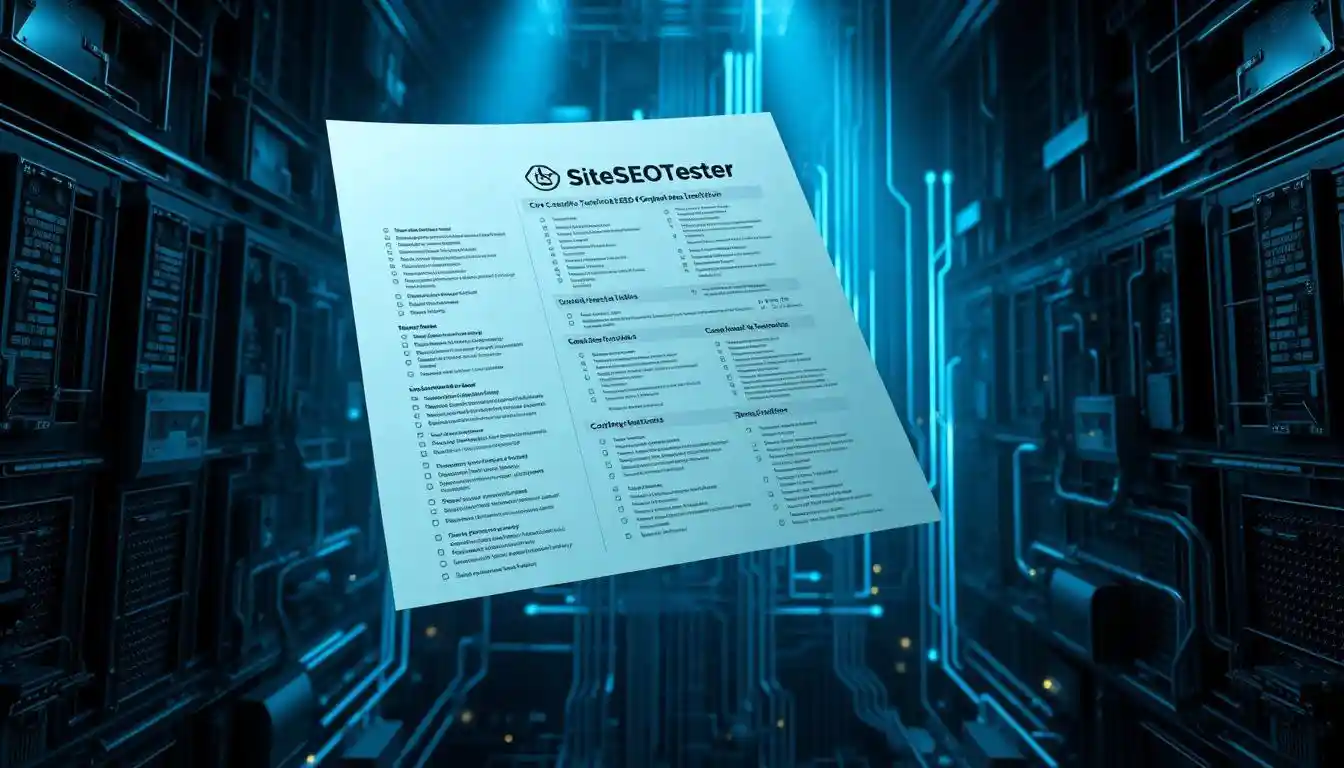
Important Technical Components that Every Website requires
All websites require some technical components so that they are well prepared to meet the search engines. These include:
- Mobile-friendliness: Making sure your site works well on mobile devices.
- Page Speed: This involves enhancing the speed of the webpage through image optimization and browser caching.
- SSL Encryption: Obtaining an SSL certificate to encrypt your web site and keep the user information safe.
- XML Sitemaps: Developing and submitting sitemaps as a way of making search engines learn more about your site. Use Sitemap Analysis tool to check your sitemap.
- Robots.txt: This is a guide that allows search engine crawlers to be directed by writing a robots.txt file. Test it in our Robots.txt Analyzer.
"Page speed is now a ranking factor for desktop searches, and it will be for mobile searches as well." - Google
The Impact Priority in Technical Issues
Not every technical issue can impact your SEO in the same manner. It is necessary to concentrate on the most influential ones in the beginning. For example:
- Crawl Errors: These are errors that are important to fix because they influence the indexing of your content by search engines. Find them using our Bulk HTTP Status Checker.
- Mobile Usability: It is important to ensure that your site is mobile friendly as a number of individuals search the internet using their mobile.
- Page Speed Optimization: It is not as crucial but speeding up a page can be achieved by technical changes. Establishing Attainable Implementation Timeframes.
Setting Realistic Implementation Timelines
When making technical SEO changes, it's important to set realistic timelines. This implies that it is the audit of the present condition, prioritization of tasks, and the allocation of resources accordingly. Track your progress over time with regular SEO performance monitoring.
Conducting a Thorough Technical SEO Audit
To boost your website's search engine ranking, a detailed technical SEO audit is crucial. Free SEO Checker will test the technical side of your site to identify any issues that can damage your ranking.The analysis of 15+ points is provided by the tool, and it will review all essential points.
Best Tools for Technical SEO Analysis
Several tools can help you check your website's technical SEO. Some of the best include Ahrefs, SEMrush, and Moz. They provide crawl error and site speed information as well as mobile usability. SiteSEOTester is free and provides technical analysis in detail including.
- HTTP Status & Server Information
- Meta Tags Analysis
- Content Analysis>
- Heading Structure
- Image Analysis with Missing Alt Text
- Link Analysis
- Load Performance & Speed Optimization
- Schema Markup Analysis
- Security Header Analysis
Establishing Your Technical SEO Baseline
First, you need to know your website's current technical SEO status. This involves the review of the page speed, crawling and mobile responsiveness. base level metrics Use the Overall SEO Score of SiteSEOTester.
| Tool | Key Features | Price |
|---|---|---|
| Ahrefs | Backlink analysis, keyword research, content analysis | $99-$999/month |
| SEMrush | Technical SEO audits, competitor analysis, keyword research | $99.95-$449.95/month |
| Moz | SEO audits, keyword research, link building | $99-$599/month |
| SiteSEOTester | Complete technical SEO analysis, 15+ metrics, detailed reports | FREE |
Interpreting Audit Results Effectively
After the audit, understanding the results is vital. Look for patterns and sort issues by their SEO impact. Start by fixing critical problems like crawl errors and mobile usability issues. Our Issues Overview dashboard prioritizes problems by severity.
Optimizing Website Crawlability
Making sure your website is crawlable is key to technical SEO. It affects how visible your site is. Crawlability means how well search engines like Google can find and explore your site's content.
Ensuring Search Engines Can Access Your Content
To let search engines see your content, check your robots.txt file and meta robots tags. The robots.txt file tells crawlers which pages to visit and which to skip. Make sure it lets them see your important pages. Verify your robots.txt configuration with our Robots.txt Analysis tool.
Fixing Crawl Errors and Broken Links
Broken links and crawl errors stop search engines from fully exploring your site. Use Google Search Console to find and fix these problems. It's important to check your site regularly for broken links to keep it crawlable. Our Broken Link Checker helps you identify and fix broken links quickly across your entire website.
Managing Crawl Budget Effectively
The crawl budget is how many pages a crawler can check in a set time. Managing it well means important pages get checked and indexed. Monitor your crawl efficiency with SiteSEOTester's Technical SEO report.
Handling Pagination and Infinite Scroll
Pagination and infinite scroll can make it hard for search engines to crawl your site. Use rel="next" and rel="prev" tags for paginated content. This helps search engines know the order of your pages.
| Crawlability Issue | Impact | Solution |
|---|---|---|
| Blocked Resources | Prevents search engines from fully rendering your page | Adjust robots.txt to allow access |
| Crawl Errors | Prevents indexing of your content | Fix broken links and errors |
| Poor Pagination Handling | Can lead to indexing issues | Use rel="next" and rel="prev" tags |
Perfecting Your Site Structure and Information Architecture
A website's foundation is its structure and information architecture. A good site structure makes the site easy to use and helps search engines find it. This is key for a website to perform well.
Creating a Logical Website Hierarchy
A clear website hierarchy is vital for users and search engines. It makes your site easy to navigate. Begin by grouping your content into main themes or categories. Then, break these down into smaller sub-categorizations as needed. Analyze your current structure with SiteSEOTester's Link Analysis.
Optimizing Internal Linking Strategies
Internal linking is crucial for your site's structure. It helps search engines see how different pages are connected. Use clear and relevant anchor text for your links. Our Link Analysis tool helps identify internal linking opportunities.
"A well-structured internal linking strategy can significantly improve your site's crawlability and indexing."
Implementing Breadcrumb Navigation
Breadcrumb navigation is also important. It shows users and search engines the site's hierarchy. Adding breadcrumb navigation boosts both user experience and SEO. Validate your navigation structure with structured data testing.
Mastering URL Structure and Canonicalization
Learning how to make SEO-friendly URLs and handle canonical tags is key. A good URL structure makes your site easier to use and for search engines to find. It also helps your site get indexed better.
Creating SEO-Friendly URLs
SEO-friendly URLs are clear, short, and have the right keywords. They should follow a logical order that shows your site's layout. Using descriptive keywords in URLs can boost your search rankings. Test your URL structure with our Meta Title Analyzer and SERP Snippet Generator.
Managing Duplicate Content with Canonical Tags
Canonical tags are key for handling duplicate content. They tell search engines which page to index and rank. This avoids penalties for duplicate content and keeps link value together.
"Canonical tags help search engines understand which version of a page to index and rank."
Handling WWW vs. Non-WWW and HTTPS Redirects
Being consistent with your domain version (WWW or Non-WWW) and protocol (HTTPS) is important. Using 301 redirects ensures all traffic goes to your preferred version. This avoids duplication problems. Check your HTTP status codes with our Bulk HTTP Status Checker.
Implementing Proper Robots.txt and XML Sitemaps
Understanding and using Robots.txt and XML sitemaps is key for your website's search engine optimization. These files help search engines like Google know which pages to look at and which to skip.
Crafting an Effective Robots.txt File
A good Robots.txt file tells search engine crawlers which pages to check and which to ignore. It helps avoid duplicate content and keeps sensitive areas off-limits. Validate your robots.txt file with our Robots.txt Analysis tool.
Creating and Submitting Comprehensive XML Sitemaps
XML sitemaps are like maps for search engines, showing all the important pages on your site. They help your content get found and indexed fast. Google says XML sitemaps are especially helpful for big or complex sites. Generate and verify your sitemap using SiteSEOTester's Sitemap Analysis.
Using Robots Meta Tags and Noindex Directives
Robots meta tags and noindex directives give you more control over page indexing. You can stop specific pages from being indexed or change how they're crawled. For instance, using noindex on thank you pages or search results keeps them out of search results. Monitor your meta tags with our Meta Tags Analysis tool.
Optimizing for Core Web Vitals and Page Speed
Search engines are always changing. Now, making your website fast and smooth is key for good SEO. Core Web Vitals measure how well a webpage works for users. This includes how fast it loads, how interactive it is, and how stable it looks.
Understanding LCP, FID, and CLS Metrics
Core Web Vitals have three main parts: Largest Contentful Paint (LCP), First Input Delay (FID), and Cumulative Layout Shift (CLS). LCP checks how fast the main content loads. FID looks at how quickly a page responds to you. CLS measures how much the page moves around as it loads. Test your Core Web Vitals with SiteSEOTester's Load Performance analysis.
Improving Page Load Performance
Making your page load faster is key for a good LCP score. You can do this by making images smaller, using browser caching, and cutting down on CSS and JavaScript. Also, how fast your server responds is very important for quick content delivery. Check your page speed with our Speed Optimization report.
Mobile Optimization Techniques
Most people use mobile devices to surf the web. So, making your site mobile-friendly is essential. This means having a responsive design, easy navigation, and considering mobile-specific details like tap targets and font sizes.
Image Optimization Strategies
Optimizing images is a big part of making your site mobile-friendly. Use images that change size based on the screen, load images only when they're needed, and pick formats like WebP for better compression. For comprehensive image optimization guidance, check out expert image SEO optimization techniques. Also verify your images with our Image Analysis tool to identify missing alt text.
JavaScript and CSS Optimization
Improving JavaScript and CSS is vital for faster page loads and better user experience. You can do this by making files smaller, loading only what's needed, and arranging how resources load. Analyze your CSS with our CSS Analyzer tool.
Implementing Structured Data and Schema Markup
Structured data and schema markup are key in technical SEO. They help search engines understand your website better. By adding schema markup, you give search engines more context about your content. This can make your search engine results page (SERP) look better.
Choosing the Right Schema Types for Your Content
Picking the right schema types is crucial. You have options like Article, Product, Review, and Event. Make sure to choose the schema type that fits your content. Validate your schema implementation with SiteSEOTester's Schema Markup Analysis.
| Schema Type | Description | Example Use Case |
|---|---|---|
| Article | For news articles or blog posts. | News websites, blogs. |
| Product | For product pages, including details like price and availability. | E-commerce websites. |
| Review | For customer reviews of products or services. | E-commerce, service provider websites. |
Testing and Validating Your Structured Data
After adding schema markup, test and validate it. Google's Rich Results Test and Schema Markup Validator are great tools. They spot any errors or warnings in your schema. Additionally, use our Schema Markup Analysis for comprehensive validation.
Leveraging Rich Snippets for Better SERP Visibility
Rich snippets are the enhanced search results from your schema markup. They can show ratings, prices, or event dates. Using rich snippets can boost your website's visibility and click-through rates in SERPs. Preview how your snippets appear with our Google SERP Preview tool.
Enhancing Website Security for Better Technical SEO
Improving your website's security is key for SEO success. A secure site builds trust with users and search engines. This can lead to better rankings and more visibility.
Implementing HTTPS and SSL Certificates
One important step is to use HTTPS and get an SSL certificate. This encrypts data between your site and users. It's also good for search engine rankings. Choose a trusted SSL certificate provider. Make sure all your site's pages use HTTPS. Verify your security implementation with SiteSEOTester's Security Header Analysis.
Configuring Security Headers
Setting up security headers is crucial. Headers like Content-Security-Policy (CSP) and HTTP Strict Transport Security (HSTS) protect against attacks. They help fight cross-site scripting (XSS) and man-in-the-middle attacks. Configuring these headers well boosts your site's security.
Preventing Malware and Hacking Vulnerabilities
Keep your CMS, plugins, and themes up to date to avoid malware and hacking. A best SEO checker tool can spot security issues. Also, use a web application firewall (WAF) and watch for suspicious activity. Monitor your site's security status with regular security audits.
Advanced Technical SEO Strategies
To stay ahead in SEO, mastering advanced technical strategies is key. Websites must keep up with search engine changes to stay visible and competitive.
JavaScript SEO Best Practices
JavaScript is now common in web development but can be tricky for SEO. Use dynamic rendering for sites heavy with JavaScript. Also, make sure content is accessible to search engines.
International SEO and Hreflang Implementation
For businesses aiming at multiple regions, international SEO is vital. Hreflang tags help search engines understand your content's language and location. This boosts your content's visibility in the right regions.
Progressive Web Apps (PWAs) and Technical SEO
PWAs provide a fast, reliable, and engaging user experience. For SEO, consider content accessibility and service worker setup. This ensures search engines can crawl and index your content well.
Voice Search Optimization
Voice assistants are becoming more popular, making voice search optimization key. Focus on natural language and long-tail keywords that match how we speak.
| Strategy | Description | Benefit |
|---|---|---|
| JavaScript SEO | Optimizing JavaScript for search engines | Improved crawlability |
| International SEO | Targeting multiple regions with hreflang | Increased global visibility |
| PWAs | Implementing Progressive Web Apps | Enhanced user experience |
Monitoring and Tracking Technical SEO Performance
Once you've implemented technical SEO improvements, it's crucial to monitor and track your performance. Use Google Analytics Checker to verify your tracking setup. Track your overall progress with SiteSEOTester's Overall SEO Performance.
Additionally, Content Gap Analyzer to identify opportunities for improvement and stay ahead of competitors.
Social Media and SEO Integration
Don't forget about social media optimization for your technical SEO. Ensure your social media meta tags are properly configured for better sharing and visibility. Test your social media tags with our Social Media Meta Tags Test.
Also verify your Favicon implementation to ensure proper branding across all platforms.
Optimizing Meta Tags for Better Click-Through Rates
Your meta titles and descriptions play a crucial role in attracting clicks from search results. Use specialized tools to optimize them:
- Meta Title Analyzer - Ensure your titles are the right length and include target keywords
- Meta Description Test - Optimize your descriptions for maximum engagement
- SERP Snippet Generator - Preview how your pages will appear in search results
Conclusion: Maintaining Your Technical SEO for Long-Term Success
Keeping your website technically sound is key for lasting SEO success. By using the strategies from this article, you can make your site more visible. This will attract more visitors and improve your search rankings.
Regularly check and update your technical SEO checklist. This keeps you up-to-date with the latest best practices. It also ensures your site stays optimized. Use SiteSEOTester's comprehensive free tools to find and fix technical issues regularly.
Our platform provides detailed analysis across 15+ critical metrics including Overall SEO Score, Issues Overview, HTTP Status & Server Information, Meta Tags Analysis, Content Analysis, Heading Structure, Image Analysis with Missing Alt text, Link Analysis, Load Performance, Speed Optimization, Technical SEO, Robots.txt Analysis, Sitemap Analysis, Schema Markup Analysis, SEO Performance Radar, and Security Header Analysis - all completely free.
By following these tips and staying dedicated to Technical SEO, you can achieve lasting success. This will help your online presence grow in a sustainable way. Start your technical SEO journey today with SiteSEOTester!
FAQ
What is Technical SEO, and why is it important?
Technical SEO makes your website better for search engines. It helps them find and show your site to users. This is key for getting your site seen and ranked well. Use our free checker to assess your technical SEO health.
How often should I conduct a Technical SEO audit?
Do a Technical SEO audit once a year or after big changes. Regular checks catch problems before they hurt your site's ranking. Run a free audit now.
What are the most common Technical SEO issues?
Issues include crawl errors, broken links, and slow loading times. Also, not being mobile-friendly and duplicate content are big problems. These hurt your site's ranking and visibility. Identify these issues with our Broken Link Checker.
How can I improve my website's crawlability?
Make your site easy for search engines to crawl. Use clear structure, robots.txt, and XML sitemaps. Fix errors and manage your crawl budget. This helps search engines index your site better.
What is the difference between a Technical SEO audit and a general SEO audit?
Technical SEO audits focus on site structure and search engine access. General SEO audits look at content, keywords, and backlinks. Technical SEO is more about the site's behind-the-scenes work.
How do I prioritize Technical SEO issues?
Focus on fixing big problems first. Start with crawl errors and broken links. Then, work on less urgent issues. Our Issues Overview helps you prioritize effectively.
What are the best tools for Technical SEO analysis?
Top tools include Ahrefs, SEMrush, Moz, Google Search Console, and Screaming Frog. For a comprehensive free alternative, use SiteSEOTester which provides 15+ detailed analyses.
How can I optimize my website for Core Web Vitals?
Improve page speed and user experience. Use smaller images, minify code, and enable browser caching. This makes your site faster and more user-friendly. Check your performance with our Load Performance tool.
What is the role of structured data in Technical SEO?
Structured data, or schema markup, helps search engines understand your content. It can make your site stand out in search results, boosting clicks and visibility. Validate your schema with our Schema Markup Analysis.
How can I ensure my website is mobile-friendly for Technical SEO?
Use responsive design and optimize images for mobile. Test your site on different devices. A mobile-friendly site is crucial for good user experience and rankings.