Image Optimization for Websites: Best Practices for Faster Load Times
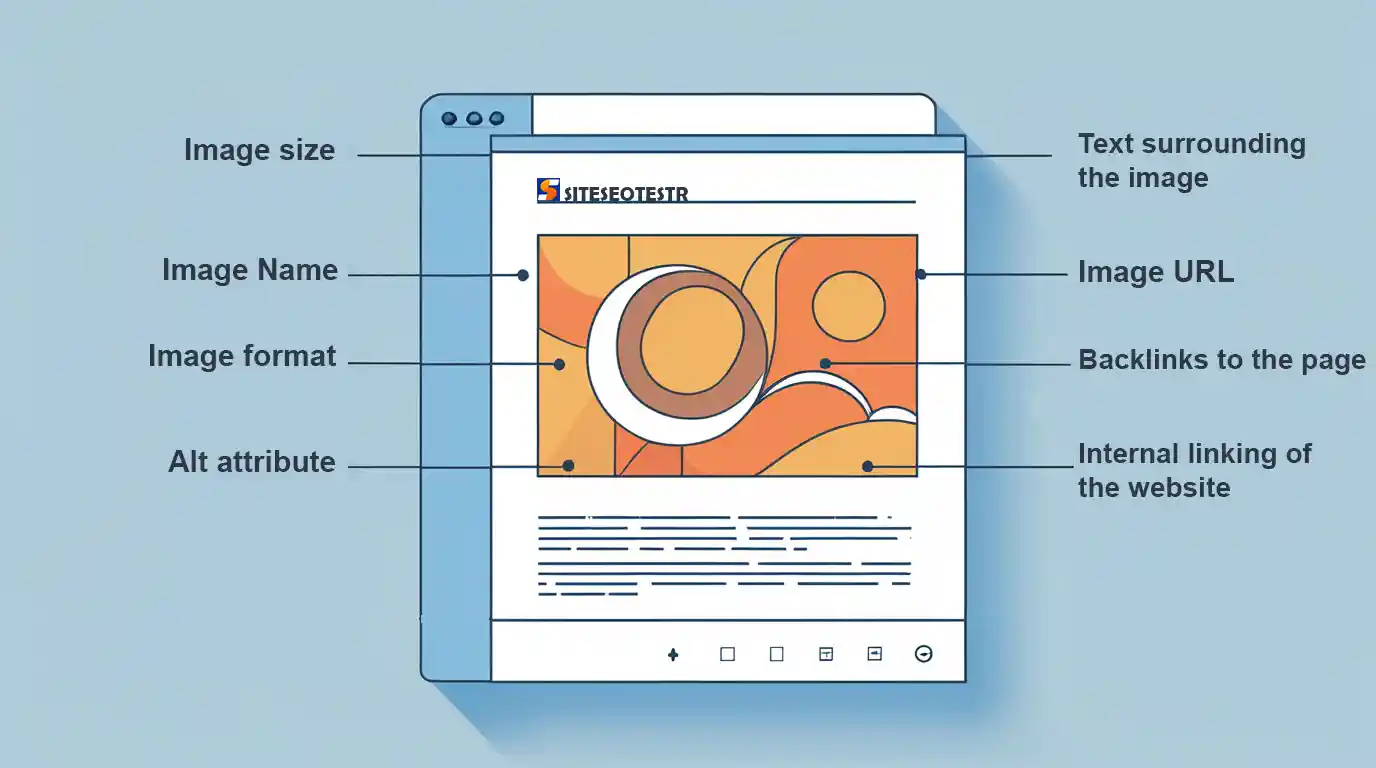
Optimization of the images is essential to rapid loading of pages, excellent search engine optimization, and excellent user experience. Images that are not compressed tend to be the biggest size of the page which slows the speed of loading. Google cautions that slow LCP (Largest Contentful Paint) or layout change caused by images that are oversized may damage ranking and user interaction. By properly sizing, compressing, and serving images, you can drastically improve Core Web Vitals (like LCP and CLS). Fast pages reduce bounce rates and keep users satisfied, while also signaling to search engines that your site offers a good experience.
Key Takeaways
- Image optimization directly improves page speed and SEO rankings.
- Modern formats like WebP and AVIF can reduce file sizes by 25-60% compared to JPEG/PNG.
- Responsive images and lazy loading dramatically improve Core Web Vitals.
- Descriptive filenames, alt text, and structured data enhance image SEO.
- CDNs and caching strategies deliver images faster to global audiences.
Why Image Optimization is Essential for SEO and User Experience
Optimized pictures enhance page speed and search engine ranking. Given that images are usually the largest portion of a page in terms of byte-size, a direct consequence of decreasing the file size is a reduction in load times. One example is that by compressing or converting images to next-gen format, page weight is reduced, and this can significantly enhance Core Web Vitals. Here Google recommends to use the new image optimization and responsive image processes to get a high and quick user experience. Images also increase user engagement because they will be loaded faster. Even minor delays are detrimental to business performance, as Conductor writes: Vodafone increased sales by 8 percent when speed improved, Yelp increased conversions by 15 percent when loading faster, and a 100ms slowdown would cost Amazon approximately 1 percent in revenue. Concisely, optimized images can assist in page loading, lower bouncing rates, and enhance conversion.
Key Points:
- Speed & SEO: Smaller images = faster pages = better Google rankings.
- Core Web Vitals: Optimizing images improves LCP, CLS, etc.
- User Experience: Crisp, fast-loading visuals keep users engaged and satisfied.
- Mobile-first: Fast, responsive images are especially important on mobile (mobile conversions tend to drop on slow sites).
Key Image Optimization Techniques for Faster Load Times
To load images as fast as possible, apply these techniques:
Resize to Display Size
Scale each image to the exact dimensions needed on your site. Avoid uploading a 2500×1500px photo if it will be shown at 250×150px; the browser still downloads the full file.
Compress Files
Use lossless or lossy compression tools (like ImageOptim, TinyPNG, Squoosh) to shrink file size without noticeable quality loss. This can often cut file size by 30–60% or more. Remove unnecessary EXIF data and metadata (e.g. camera info) when compressing.
Choose Efficient Formats
Use WebP or AVIF instead of other types of photos and graphics, which is smaller in size and quality. As an illustration, research done by Google indicates that the WebP images are up to 2534 percent smaller than analogous-quality JPEGs. JPEGs are to be used in case of detailed pictures (good quality and small in size compared to PNG), PNG whenever there is a need to have a simple graphics or transparency, SVG to have a graphic icon/logo (scalable) and GIF to be used only in case of a simple animation.
Responsive Images
Use HTML5 responsive images ( or
Using srcset attribute:
<img src="image-800w.jpg" srcset="image-400w.jpg 400w, image-800w.jpg 800w, image-1200w.jpg 1200w" sizes="(max-width: 600px) 400px, (max-width: 1000px) 800px, 1200px" alt="Responsive image example" width="800" height="600">Using <picture> element:
<picture> <source media="(max-width: 600px)" srcset="small.jpg"> <source media="(max-width: 1200px)" srcset="medium.jpg"> <img src="large.jpg" alt="Fallback image"> </picture>Lazy Loading
Load offscreen images on demand, i.e. only when scrolled into view. Contemporary browsers can load loading=lazy on Otherwise, lightweight JavaScript library. Lazy loading can significantly reduce the load time in the first place, because it does not bring all the images at the same time.
Native lazy loading (modern browsers):
<img src="image.jpg" alt="Lazy loaded image" loading="lazy" width="800" height="600">JavaScript fallback for older browsers:
<img data-src="image.jpg" alt="Image" class="lazy"> <script> if ('loading' in HTMLImageElement.prototype) {
const images = document.querySelectorAll('img[loading="lazy"]');} else {
const images = document.querySelectorAll('.lazy'); const observer = new IntersectionObserver(entries => {entries.forEach(entry => {if (entry.isIntersecting) {const img = entry.target; img.src = img.dataset.src; observer.unobserve(img); }}); }); images.forEach(img => observer.observe(img)); } </script>Browser Caching
Cache images (e.g. cache-control max-age=31536000) to have repeat visitors use the same images in the cache. This will ensure that the users do not have to redownload the same images every time they visit.
Apache .htaccess example:
<IfModule mod_expires.c> ExpiresActive On ExpiresByType image/jpeg "access plus 1 year" ExpiresByType image/png "access plus 1 year" ExpiresByType image/webp "access plus 1 year" ExpiresByType image/svg+xml "access plus 1 year" </IfModule> <IfModule mod_headers.c> <FilesMatch "\.(jpg|jpeg|png|gif|webp|svg)$"> Header set Cache-Control "max-age=31536000, public" </FilesMatch> </IfModule>Nginx configuration:
location ~* \.(jpg|jpeg|png|gif|webp|svg)$ {expires 1y; add_header Cache-Control "public, immutable";}Use a CDN
Store host images on Content Delivery Network in order to deliver files in a location that is geographically close to the user. The CDNs distribute the images to the world servers, which minimize latency and accelerate delivery.
Dimension Attributes
Always provide the width and height (or CSS-in-image) of the image. This aids in prevention of layout shift (CLS) as the browser is able to reserve space.
Always specify dimensions:
<!-- Good: Prevents layout shift --> <img src="photo.jpg" alt="Photo" width="800" height="600"> <!-- Also good: CSS aspect ratio --> <img src="photo.jpg" alt="Photo" style="aspect-ratio: 16/9; width: 100%; height: auto;"> <!-- Bad: No dimensions specified --> <img src="photo.jpg" alt="Photo">Test After Optimizing
Post-change performance tests are done by using tools such as Google PageSpeed Insights, Lighthouse, or Pingdom to ensure they are improved. Keep an eye on such measures as LCP or overall page size to make sure that your image optimizations were successful.
Image SEO Tips for Better Search Engine Visibility
Beyond load speed, images can drive SEO by appearing in Google Image Search and enhancing content relevance. Follow these best practices:

Descriptive File Names
Name image files with keywords that are related to the files but separated with hyphens (e.g. men-black-leather-shoes.jpg). Search engines will read file names, and therefore, have short descriptive names (lowercase, hyphenated, no spaces) that are related to the contents of the image.
Meaningful Alt Text
Write unique, descriptive alt attributes for each image. Alt text improves accessibility and tells Google what the image is about, using keywords naturally. For example, instead of alt="image1", use alt="red Nike running shoe on white background". Avoid keyword stuffing; focus on true description.
Captions and Surrounding Text
People often scan captions, and Google uses nearby text too. If appropriate, add a caption or caption-like paragraph under the image to describe or highlight it. Captions (the gray text under images) help both users and crawlers understand the image's context.
Structured Data
Schema.org: Tag images on the pages of the articles and recipes and products, etc. with ImageObject (or another schema), and this structured data does not directly rank higher; however, it can result in rich results (e.g., recipe images with labels). Make sure that the image URL of the schema is crawlable.
Sitemaps
Add pictures to your XML sitemap (or provide a separate image sitemap) to allow Google to find pictures even when they are hidden using an embedded element on the page. Image sitemap may point to other websites with images (convenient when you place images in a CDN).
Open Graph Tags
Include social sharing meta tags (e.g., Open Graph/Twitter Card), e.g., meta property=og:image, content=https://example.com/path/image.jpg. This will make sure social platforms (Facebook, Twitter, Pinterest) will choose the appropriate image in case your page is shared.
XML and HTML Best Practices
Always follow the form of <img src="..."> always use the standard form. Google does not index CSS background images. Make images searchable (robots.txt not blocked). When working with a CDN of images, check its domain in Google search console to prevent crawling problems.
Accessibility
For images that are purely decorative, use alt="" so screen readers skip them. For all others, include alt text – this not only aids SEO but also makes your site accessible.
Long-Tail Queries
Craft alt text and captions that could match real search queries. Long-tail, descriptive phrases (e.g. "blue widget on wooden table") help your images rank for specific searches.
How Proper Image Formats Improve Site Performance
Choosing the right file format can dramatically reduce image size for faster loading. Google supports JPEG, PNG, WebP, SVG, AVIF (as well as BMP, GIF). Here's a comparison:
JPEG
Best for photographs with many colors. Good compression at moderate quality. Not ideal for transparency or sharp text.
PNG
Lossless; great for logos, text overlays, and graphics. Results in large files for photos. Use PNG-8 or 24 wisely.
WebP
Google's modern format for web images. Offers ~30% better compression than JPEG with similar quality. Use WebP for both photos and graphics when supported; it also supports transparency (like PNG).
AVIF
An even newer format with higher compression than WebP. AVIF can be ~10% smaller than WebP at equivalent quality. Excellent for high-resolution photos. Browser support is growing (Chrome and Firefox), so use AVIF with WebP/JPEG fallbacks.
SVG
Vector format for icons and illustrations. Infinitely scalable with tiny file size for graphics. Not for photos. SVGs can be styled via CSS/JS and remain crisp at any size.
GIF
Only for simple animations; avoid for still images (very large filesize).
Studies confirm these gains: Google's own tests showed that lossless WebP images are ~25–34% smaller than comparable-quality JPEGs. A recent comparison by Photutorial found WebP was on average 1.42× smaller than JPEG and 1.70× smaller than PNG for photos. In lossy mode, AVIF delivered ~10% better compression than WebP for the same visual quality.
Format Takeaways:
- For photo-heavy sites, use WebP or AVIF to shrink load times. Provide JPEG/PNG fallbacks for unsupported browsers.
- For text or screenshots, PNG often beats other formats for lossless clarity.
- For transparency and logos, use PNG (or WebP/AVIF with alpha). For icons and vector art, use SVG.
- Always match the file extension to the content type (e.g. .jpg for JPEG).
Step-by-Step Guide to Optimizing Images for the Web
Follow these steps in order to optimize any image before putting it on your site:
Compression
Use an image compression tool (ImageOptim, TinyPNG, JPEGmini, etc.) to reduce file size. Aim to remove metadata and use lossless or mild lossy compression. Tools like ImageOptim or Squoosh can dramatically shrink images without visible quality loss.
Resizing
Scale the image to the exact dimensions it will be displayed at on your page. If you need multiple sizes (e.g. thumbnail, medium, large), generate each version and choose them with srcset.
Naming
Give the image a descriptive file name using keywords (e.g. red-running-shoes.jpg). Use hyphens to separate words (not underscores or spaces) and avoid generic names (DSC0001.jpg).
ALT Text
Write a clear, concise alt attribute describing the image content. Include relevant keywords if appropriate, but keep it readable. E.g. alt="blue surfboard leaning on a beach hut." This boosts SEO and accessibility.
Responsiveness
Implement srcset or <picture> so the browser can pick the right image size/density. Specify multiple versions (e.g. image-400.jpg 400w, image-800.jpg 800w) with appropriate sizes attributes.
Lazy Loading
Add loading="lazy" to defer images outside the viewport, or use a lazy-loading script. This prevents offscreen images from blocking the initial render.
Testing
Finally, test the page speed and image loading using tools like PageSpeed Insights, Lighthouse, WebPageTest, or Pingdom. Check metrics (LCP, total bytes, time to interactive) to confirm performance gains. Verify that crawlers can still access images (no 404s) by using a Bulk HTTP Status Checker.
Advanced Technical Factors: CDN, Lazy Loading, and Caching
For large sites or global audiences, consider these advanced optimizations:
CDN for Images
Host image of the offloads to a Content Delivery Network (CDN), such as Cloudflare, AWS CloudFront, or Cloudinary. The CDN is used to duplicate images to edge servers all over the globe, thus every user will download images on the closest server. This minimizes the latency and accelerates delivery. The use of CDNs to deliver faster across the globe is expressly suggested by Google.
Advanced Lazy Loading
Also in addition to native loading=lazy, critical images (such as above-the-fold hero images) should be loaded immediately, and non-critical ones should be deferred. The srcset and sizes trick To be able to load the correct image first in the viewport, use the srcset and sizes trick. Whenever additional control is required, intersectionObserver APIs or libraries (such as lazysizes) can provide it.
HTTP/2 and Multiplexing
Where available, it would be best to serve images over HTTP/2, where several images can be downloaded at the same time using a single connection. This is enabled on most CDNs and up-to-date servers.
Browser Caching
Modify long-term cache headers (e.g. Cache-Control: max-age=31536000) of static image files. This makes browsers to save and reuse pictures which decreases the number of times images have to be downloaded. Update your images with a hash or a timestamp to the file name each time you update it, to enable the browsers to know they need to fetch the updated version.
Image CDN Features
On-the-fly resizing, format conversion, and automatic compression may be performed through URL parameters by some CDNs (such as Cloudinary or Imgix). This is optimization that is not done manually.
Optimization APIs
Take into account automatic image optimization (e.g. Imagify, TinyPNG API) in your build workflow. These utilize AI to select the optimum compression of individual images.
Prefetch and Preload
If you know the user will soon view an image (e.g. a carousel next slide), consider preloading with <link rel="prefetch"> will be effective. Apply sparingly in order to save a bandwidth..
On-image Factors, Surroundings, and Metadata in Image SEO
The process of optimizing images is not only about some technical considerations but also content and context. These are the dimensions that influence the way your search engines and users view your pictures.
| Category | SEO Focus |
|---|---|
| On-image factors | Have quality images (not blurry) of the right aspect ratios that suit their layout. Extreme distortion and cropping should be avoided. In case the picture contains some text (e.g. infographics), copy important phrases into the alternative text or caption so that it can be searched. Results containing sharp and appealing images are more clickable. |
| Surroundings & Metadata | Build situational indicators. Include some informative captions (text beneath a picture) because captions are frequently read by people and by Google. Have images around them that are explained by referent body text. Label images using structured data (schema.org/ImageObject). Have pictures in your sitemap to be crawled. Maximize EXIF/IPTC metadata where applicable (Matt Cutts wrote that Google is able to read EXIF and reserves the right to use it as a ranking signal). |
| Linking | In case of an internal link (e.g. a clickable product picture), make sure that the anchor/alt text describes the target. Name the image link with key word-rich names or alter text. Make sure, too, that pages that contain images have links to other related content (image-specific anchor text) to underscore theme. Consistently verify the broken image links with Broken Link Checker. |
| Other aspects | Make images SafeSearch-friendly: prevent any explicit material which could be filtered. Add alt texts to be accessible (screen readers) and optimized. Optimize long tail queries with long and detailed phrases in filenames and alt text. Make sure that you have a favicon (test with Favicon Test) even the site icon is considered image optimization. |
Image Analysis for Higher Search Rankings
In the current search engines, images are ranked based on image recognition and context. The image search provided by Google has filters and metadata fields, which indicates that it is becoming more knowledgeable of what is in an image. This implies that you must provide search engines with a lot of hints: meaningful alt text, captions, and schema. As an example, never leave alt text and captions surrounding blank, as machine-learning of Google analyses this text to understand images.
Structured markup (ImageObject) allows you to expressly explain to Google what the image represents, and what its license or copyright is. Practically, add as much helpful metadata and context as possible to them - this will enable the image analysis algorithms used by Google to index and rank your images correctly.
Best Image Resize Tools for SEO Performance
There are many tools to help you resize and compress images without quality loss. A few top recommendations include:
| Category | Tools (Examples) |
|---|---|
| Image Optimization/Compression | Image Optimization/Compression, JPEGmini, ShortPixel, Smush |
| Resizing & Formats | ImageMagick, GIMP, Photoshop, Floristnear Resizer, imgix |
| Content Delivery Networks (CDN) | Cloudflare, AWS CloudFront, Cloudinary |
| Automation/AI | Cloudinary (auto-optimization), VanceAI, ShortPixel (AI mode) |
| Performance/Analysis | Google PageSpeed Insights, Lighthouse, SiteSEOTester, GTmetrix |
How to Measure the Impact of Image Optimization
After optimizing images, measure the impact on your site's performance and SEO:
Page Speed Metrics
Re-run performance tests (Google PageSpeed Insights, Lighthouse, WebPageTest). Look for improvements in Largest Contentful Paint (LCP), total page load time, and cumulative layout shift. These directly indicate your images are loading faster.
Bandwidth & Size
Compare total page size before/after optimization. A big drop in image kilobytes confirms your compression worked.
Core Web Vitals
Check LCP, FID, and CLS in Lighthouse or Search Console. Optimized images often improve LCP and lower CLS (due to fixed dimensions).
Traffic & Conversion
Use Google Analytics (or a Google Analytics Checker) to see if faster page loads led to lower bounce rates, higher time-on-page, or more conversions. Improved site speed often correlates with better engagement.
Search Rankings
Monitor your rankings and impressions (in Google Search Console). Faster loading can indirectly boost organic positions; also, optimized images may gain clicks from Google Images.
Testing Tools
Utilize the SERP Snippet Generator and Google SERP Preview to preview how your page (with optimized images) will appear in search results with meta title/description
Practical Case Studies and Real-World Performance Results
Real-world examples underscore the power of image optimization:
E-commerce Boost
One example of a case study of optimization of product images in an apparel retailer, EcoWear, was conducteded in 2025 which included optimizations of product images by changing them to WebP, using srcset, lazy loading and the use of a CDN. The result? The page load time decreased to 1.8s down to 4.2s and the image bandwidth consumption was reduced by 63%. The results of these changes were a 47 percent growth in conversions and 32 percent growth in average order value. The traffic of image search also increased three times. This is an indication of the benefit of extensive image optimization in direct terms of revenue.
Major Brands & Pagespeed
Even small improvements do count, industry statistics tell. As an illustration, Vodafone recorded 8 percent increased online sales following a modification in speed and Yelp recorded 15 percent in conversions due to the load time enhancements. Amazon has been much quoted saying that a 100ms slower cost approximately 1% of the revenue. These statistics indicate that the investment in the speed (to which the pictures are a significant component) has an ROI.
SEO Visibility
Sites that added structured data and improved image SEO often see more image-based search traffic. Google's mobile search now shows more images in results when queries are image-focused. Optimized images (with proper alt/captions) get more impressions in Image Search.
Common Image Optimization Mistakes to Avoid
Even the sites with good intentions may fail. Avoid these pitfalls:
- Generic File Names: Do not leave the name of the file such as IMG 1234.jpg. SEO is assisted by using both descriptive and hyphenated file names.
- Missing ALT Text: Foregoing alt tags is a huge oversight. Always fill useful alt text; incomplete alts are damaging to accessibility and SEO
- Wrong File Format: It is a waste to use PNG everywhere or avoid using WebP at all. Give the content the correct format (JPEG if it is a photo, PNG if it is graphics, WebP/AVIF if it is performance). Use Image Convert and Image Compress to improve website performance.
- No Compression or Resize: You should never upload camera originals. Failure to resize or squash down images would make your page very slow.
- Skipping Responsive Images: The absence of width/height enables layout changes when images are loaded, which is detrimental to CLS. Always declare or CSS-reserve space.
- Not Setting Dimensions: Omitting width/height allows layout shifts as images load, hurting CLS. Always declare the location or save it in CSS and check with the Analyzer Tool.
- Ignoring Lazy Load: Eager loading images below-the-fold is a waste of bandwidth. In the absence of lazy loading, all the images are loaded in the first instance, which slows the initial render.
- Broken Image Links: The 404 or missing images are harmful to UX and SEO. Fix them using a Broken Link Checker.
- No Caching: Forgetting to check the browser caching option results in images being downloaded each time there is a visit. Set long expires/ETags of static pictures.
- Keyword Stuffing in Alt:Never Stuff the alt attributes with keywords it is bad accessibility and it may appear as spam. Keep alts user-focused.
FAQs on Image Optimization and SEO
Q: What is image optimization?
A: Image optimization refers to the process of scaling, compressing and formatting images to be demonstrated on the web in a manner that they can be quickly loaded without incurring any visible losses. It involves the selection of contemporary formats (WebP/AVIF), the elimination of metadata, and responsive approaches. Optimized pictures increase page speed and SEO.
Q: Why is Image SEO important?
A: Image SEO enhances the relevance of pages in Google Image search and makes your photos be found in search engines. Search engines make more sense of your pictures by employing descriptive filenames, alt text, captions and sitemaps. This will provide more traffic which is organic and enhance page ranking.
Q: What is the best image format to use?
A: Rich photos: JPEG, graphics or transparency: PNG, smallest size with same quality: WebP/AVIF, logos or icons: SVG. Google accepts WebP and AVIF which in most cases is 25-60 percent smaller than JPEG/PNG. Check browser support: when required, decode WebP/AVIF, send with JPEG/PNG fallbacks.
Q: How does ALT text help my images rank?
A: The description of the image is used as a way to make the image more accessible and SEO-friendly. Google relies on alt text to search the images in case of relevant queries. Good alt text contains some relevant keywords and describes the image primarily to make it comprehensible to the users (and to Google).
Q: What is lazy loading?
A: Lazy loading delays the loading of images which are not in the visible viewport until the user scrolls down. This accelerates first page loading as less images are loaded on the first page. You can turn lazy-loading on with loading lazy on images or use a JavaScript library to achieve that.
Q: Is it necessary to use an image sitemap?
A: This is not necessary, though an image sitemap (or having images on your sitemap) will assist Google in locating images on your site. It is particularly helpful to dynamically loaded images or those stored on a CDN. The rules at Google state that sitemap may be used to submit URLs of images so that they are found.
Q: What tools can help test image optimization?
A: Check image metrics using Google PageSpeed Insights or Lighthouse. To check SEO, Broken Link Checker (find missing images), Google Analytics Checker (check if image-heavy pages are being tracked) and other tools of SiteSEOTester can be used to analyze the situation completely.
Q: Does the optimization of images lead to better conversion rates?
A: Yes. Shoppers can be kept entertained with the faster-loading product pictures. The conversion of images (WebP, lazy load, etc) in the EcoWear case increased the number of conversions by 47 percent. The increased speed of the pages will also result in the user making more purchases and reducing the number of bounces, which has a direct impact on the conversions.
Q: What is the frequency of image optimization?
A: First of all optimize any imagery that you add to a page. In case of existing sites, optimize and audit in batches. Then add optimization to your workflow: resize/compress pictures before publishing, and verify newer pictures every now and then. It must not be forgotten by using automated plugins or build-step tools.